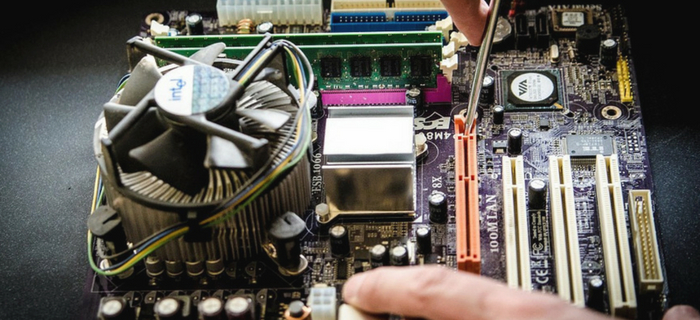
If you notice a degradation in your computer’s performance, you might have invited trouble. If your computer is responding late, becoming sluggish, or shutting down unexpectedly, then you might have skipped the necessary tasks which you should have performed regularly.
A basic computer maintenance can keep your computer in fine condition and expand its life-span. It may be suggested to perform certain tasks at regular intervals to help your computer’s performance. Other assistance for computer repair can be sought if you are not well versed with the technical challenges an unmaintained computer may bring.
Some measures are listed below which might brighten up a sluggish computer:
-
Installing operating system updates
-
Clearing the cache in your Internet browser
-
Maintaining anti-virus software
-
Maintaining malware protection software
-
Running disk cleanup
-
Other computer maintenance
Operating system updates:
An easy way of maintaining your computer’s health is updating your operating system regularly. Operating system updates include security updates and developers’ latest patches and bug fixes. Many of us disdain the importance of operating system updates and abstaining from automatic updates is the first step we take towards harming our computers.
Cache clearance of Internet browsers:
Clearing the cache and cookies from your Internet browser is another good idea to keep your computer running fine. Repeating the clearance process in every two weeks is important.
Cookies clearance can fix:
-
Sign-in problems
-
Error messages about setting user cookies
Cache clearance can fix:
-
Frozen pages or improperly loaded pages
-
Outdated pages with old content
-
Nonrespondent online applications
Anti-virus softwares:
One of the most important steps in maintaining your computer’s performance and security is keeping your anti-virus software up-to-date and frequently scanning your computer for viruses. Most of the anti-virus softwares come with scheduled maintenance options which give you zero hassle of putting your computer for scanning repeatedly. All anti-virus softwares receive updates and scan regularly on their own once you set the schedule.
Malware protection software:
Running a malware protection software works effectively in protecting your computer against potential risk. Again, software update is necessary in this case, and scanning your computer for malware at least once a week is a wise practice.
Disk cleanup:
Disk cleanup can be used to reduce the number of unnecessary files on your drive. This process helps in freeing up space, thus making your computer fast.
These are some methods which you can implement to keep your computer healthy and working fine. If you are seeking experts to look after your computer then make sure to get in touch with professional from Bunbury.